The Top 10 Features of the Best Budgeting Software on the Market
Dec 31, 2024 By Kelly Walker
Are you having trouble keeping track of your finances? Are you constantly feeling overwhelmed and overspending? Budgeting software may be just the answer for you. From basic budgeting to extensive financial planning, there are numerous products in the market that can help you make sense of your spending habits and save money in the long run. In this blog post, we'll dive into 10 of the top budgeting tools available today so you can find one that's right for you and start taking control of your finances!
1) Mint:
Offering a comprehensive budgeting solution, Mint is one of the most popular free budgeting apps. It tracks your spending and offers insights into where you're overspending as well as tips for how to improve. You can also set automatic transfers to help save money periodically.
Pros:
- Automatic transfers
- Detailed spending tracking
- Free to use
Cons:
- Limited investment and retirement planning options
2) YNAB (You Need A Budget):
YNAB is a great budgeting tool that focus on helping you create and stick to a budget. It offers goal setting, debt tracking, and real-time notifications when you're overspending. Plus, the app integrates with your bank account for easy updates.
Pros:
- Goal setting features
- Integrates with your bank account for easy updates
- Real time notifications when you’re overspending
Cons:
- Monthly subscription fee of $11.99 USD
3) Goodbudget:
Goodbudget is a app that focus on helping users understand their spending habits and stick to an envelope system of budgeting. It allows you to create virtual “envelopes” and assign money to them so you can track where your money is going.
Pros:
- Envelope system of budgeting
- Monthly/annual overviews
- Easy to use interface
Cons:
- No ability to link bank accounts or credit cards for automatic transactions
4) EveryDollar:
EveryDollar is a great budgeting tool that helps you plan your finances with ease. It offers helpful tracking, unlimited accounts, and the ability to sync with banks cards. Plus, you can also get personalized budgeting advice from experienced financial advisors.
Pros:
- Unlimited accounts
- Syncs with banks
- Personalized advice from financial advisors
Cons:
- No investment or retirement planning features
5) PocketGuard:

PocketGuard is an budgeting app that helps users track their income, expenses, and investments to create a detailed picture of their finances. It offers automatic bill pay reminders and notifications when you’re overspending so you can stay on track.
Pros:
- Automatic bill pay reminders
- Detailed spending tracking
- Notifications when you’re overspending
Cons:
- No retirement planning options
6) Personal Capital:
Personal Capital is a comprehensive financial tracking tool that offers investment management, retirement planning, and budgeting. It also allows you to connect your bank accounts, credit cards, and investments for real-time updates on your finances.
Pros:
- Investment management capabilities
- Retirement planning features
- Real-time updates from connected accounts
Cons:
- Monthly subscription fee of $19.95 USD
7) CountAbout:
CountAbout is an easy to use budgeting app that helps users stay organized with their money. It syncs with most major banks and offers helpful reports so you can make informed decisions about how to manage your finances.
Pros:
- Syncs with most major banks
- Helpful reports and graphs
- Easy to use interface
Cons:
- No investment or retirement planning features
8) Clarity Money:

Clarity Money is an budgeting app that helps users to track the spending, set goals, and save money. It offers personalized advice from financial experts and allows you to compare your spending habits to others in the same income bracket.
Pros:
- Personalized advice from financial experts
- Compare your spending to others in the same income bracket
- Set savings goals
Cons:
- No ability to link bank accounts or credit cards for automatic transactions
9) Wally:
Wally a budgeting app that helps users to track the spending and create a budget. It offers detailed insights into your expenses so you can make smarter financial decisions. Plus, it allows you to sync with your bank accounts for real-time updates.
Pros:
- Detailed insights into your expenses
- Syncs with bank accounts for easy updates
- Free to use
Cons:
- Limited investment and retirement planning options
10) Quicken:
Quicken is a powerful budgeting and financial management tool that offers users the ability to track the spending, set goals, and plan for the future. It offers an array of helpful features such as bill reminders, portfolio tracking, investment analysis tools, and more.
Pros:
- Detailed portfolio tracking
- Investment analysis tools
- Bill reminders
Cons:
- Monthly subscription fee of $9.99 USD
Conclusion:
Finding the right budgeting software for you requires research, patience, and dedication. But by reviewing key features like automated alerts, cloud sync, and security protocols - as well as considering other important factors such as customer support or mobile access - you will be able to find the perfect fit for your needs. Once you’ve chosen your budgeting software of choice, make sure to stick with it over time so that you can effectively manage your finances.
FAQs:
1. What is budgeting software?
Budgeting software is a type of digital financial management tool that helps users track income and spending, set goals, and stay on top of their finances in order to reach long-term financial success.
2. How do I choose the right budgeting software for me?
Choosing the right budgeting software depends on your specific needs and preferences. Consider key features like automated alerts, cloud sync, and security protocols - as well as customer support or mobile access options - to find the best fit for you.
3. What are the best budgeting software of 2023?
The 10 best budgeting software of 2023 include Mint, YNAB, Acorns, Quicken, Mvelopes, Personal Capital, Goodbudget, PocketGuard, Spendee and Wally+. Consider these options as well as other features to find the perfect fit for your needs.
4. What tips should I keep in mind when choosing budgeting software?
When selecting budgeting software, keep the following tips in mind: automated alerts, easy tracking, cloud sync, goal setting, customized reports, comprehensive budgeting tools, investment tracking, account linking, budget forecasting and security features. Additionally consider customer support and mobile access to find the best fit for you.
5. What are the benefits of using budgeting software?
Using budgeting software can help users to track their income and spending, set goals, forecast future budgets, and stay on top of their finances in order to reach long-term financial success. Budgeting software also offers convenience, security, and accuracy for users.

What Is Form 1095-C: Employer-Provided Health Insurance Offer and Coverage?

How to Get a Mortgage Without a Job: 5 Tips for Success

Best Boat Loans

Best Debt Relief Companies

More Free Spirit Travel Review of World Elite Mastercard
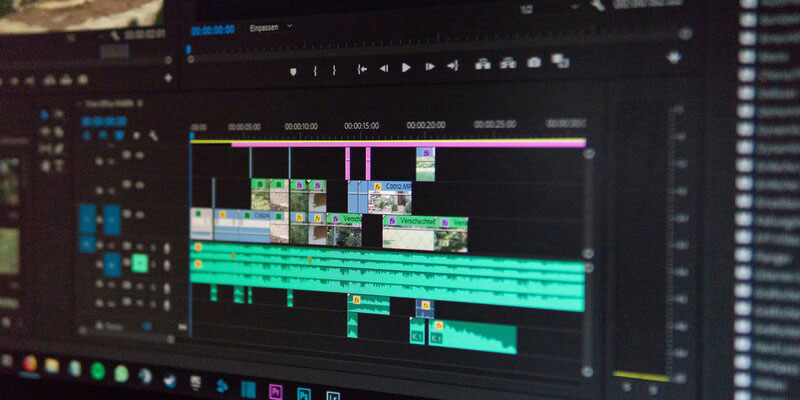
The Top 10 Features of the Best Budgeting Software on the Market
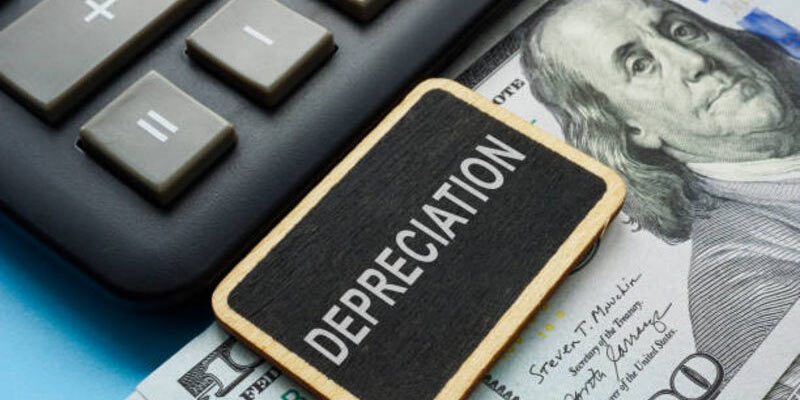
Impact of Recoverable Depreciation on Financial Statements

How to Buy a Home With Good Resale Value
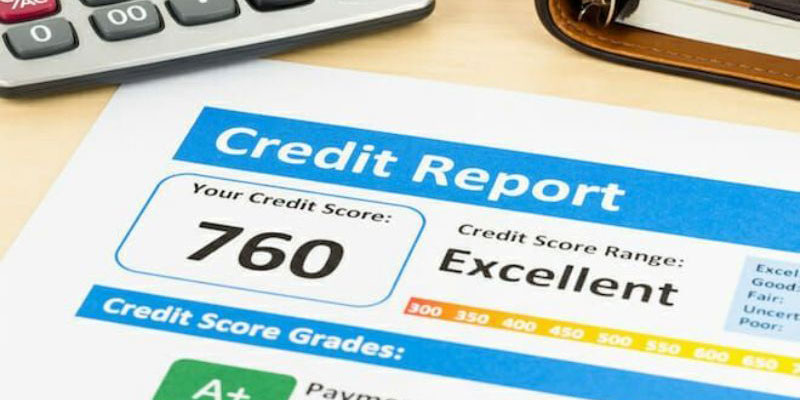
What are Top Personal Loans for Excellent Credit

